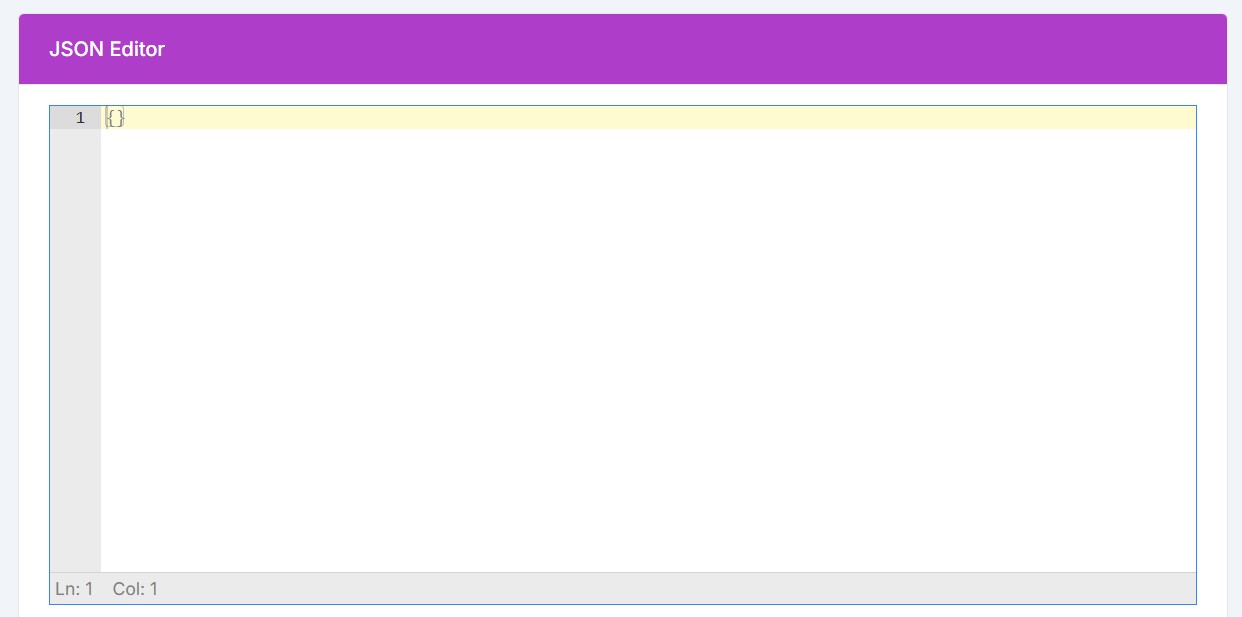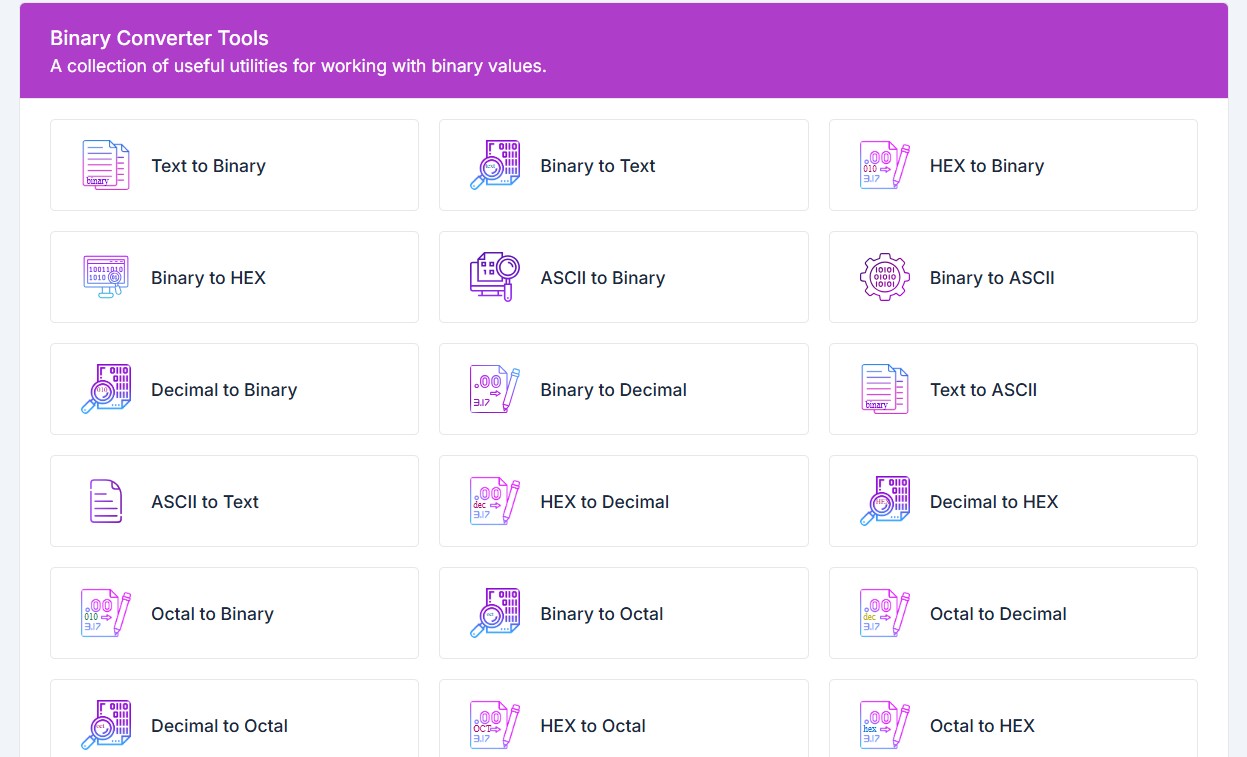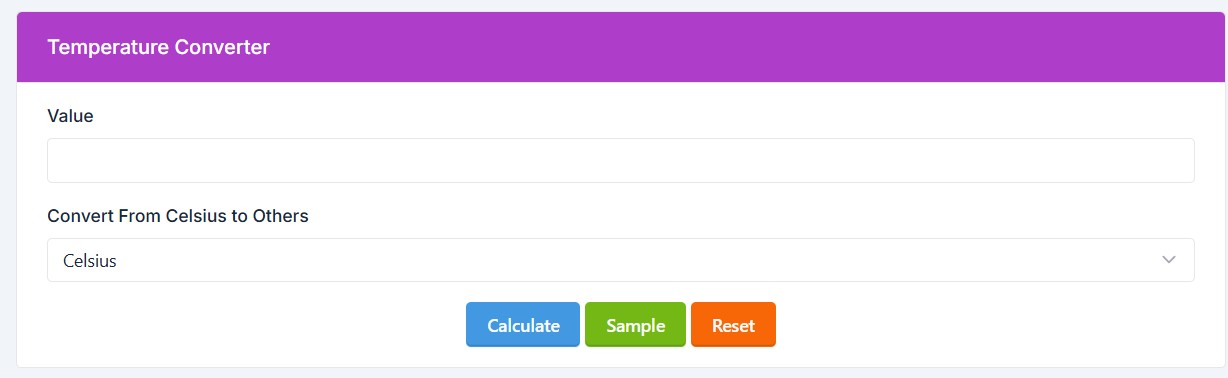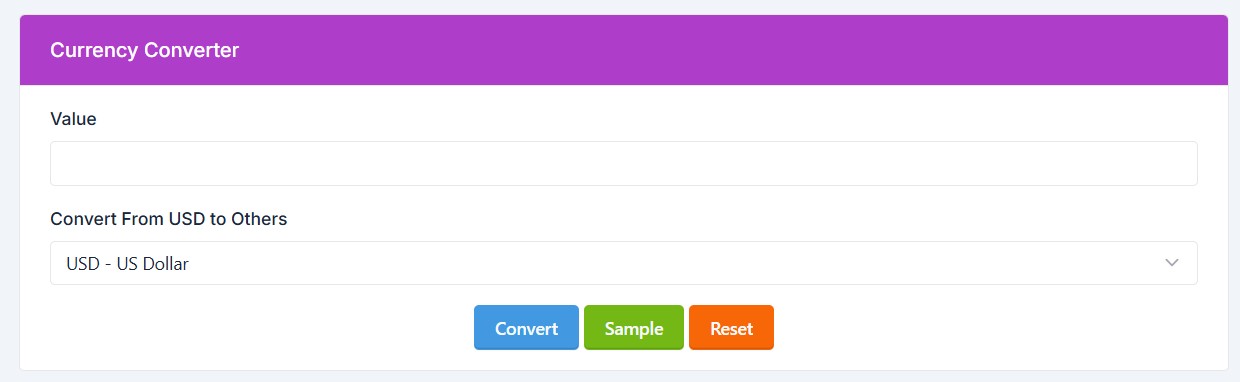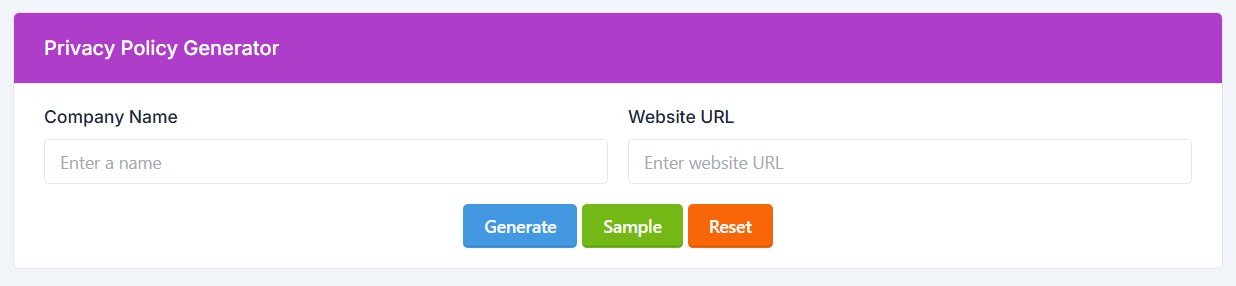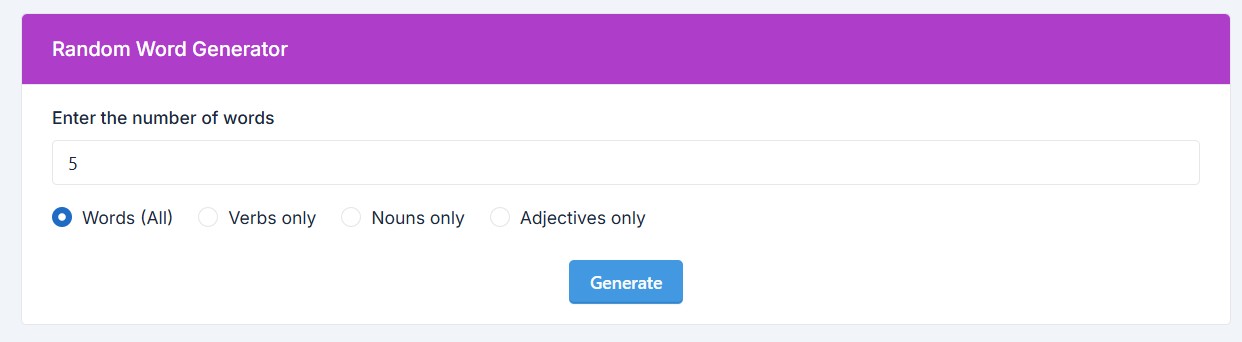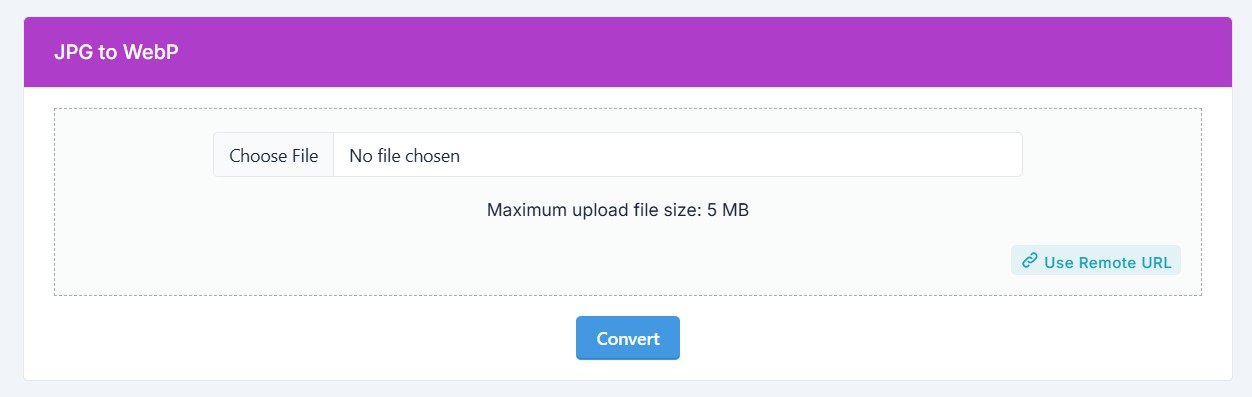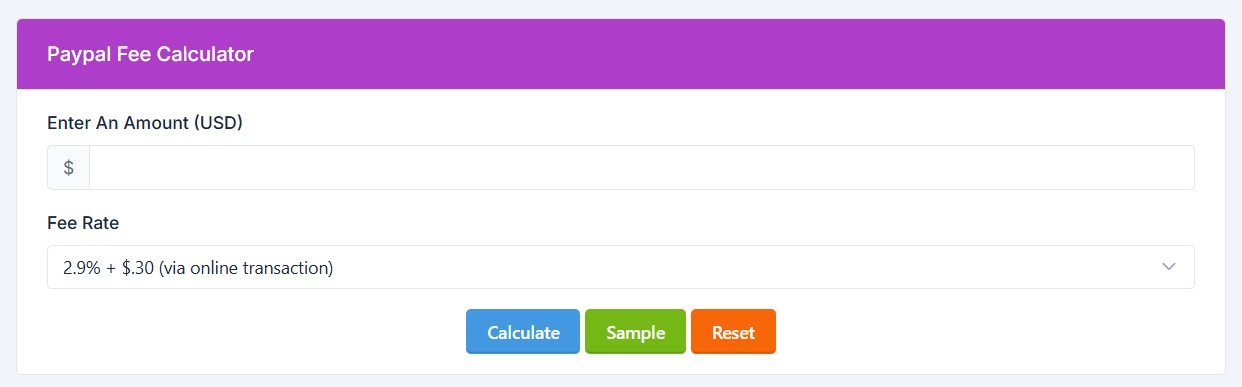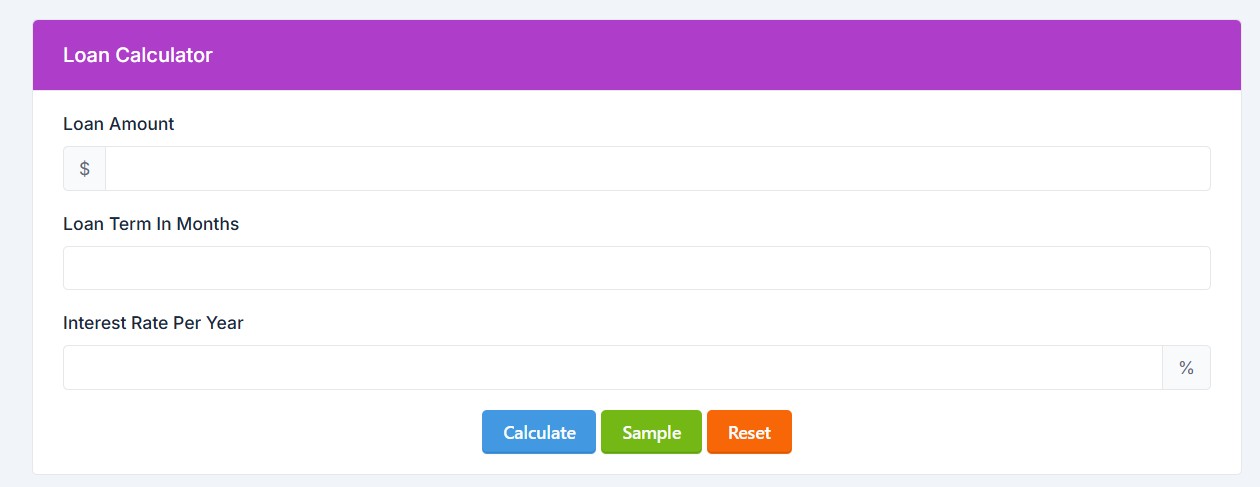PayPal Fee Calculator: Easily calculate Transaction Cost
When selling products or services online, understanding PayPal fees is crucial to pricing your items correctly and maximizing profits. The PayPal Fee Calculator is a handy tool that helps sellers, freelancers, and businesses calculate transaction fees instantly—so there are no surprises when receiving payments.
In this guide, you’ll learn:
-
How PayPal fees work
-
Why using a fee calculator is essential
-
How to calculate PayPal fees manually
-
Benefits of using an online PayPal Fee Calculator
-
Frequently Asked Questions (FAQs)
1. How PayPal Fees Work
PayPal charges fees on most transactions, including:
-
Domestic Sales (Within your country)
-
International Payments (Cross-border transactions)
-
Goods & Services Payments (Buyer/seller protection)
-
Personal Transfers (Friends & family, where applicable)
Standard PayPal Fees (2024)
| Transaction Type | Fee Structure |
|---|---|
| Domestic Sales | 2.99% + fixed fee (varies by currency) |
| International Sales | 4.99% + fixed fee |
| Currency Conversion | Additional 2.5% - 4% |
Example: If you receive 100fromadomesticsale,PayPaldeducts∗∗2.99 + 0.30=3.29**, leaving you with $96.71.
2. Why Use a PayPal Fee Calculator?
A PayPal Fee Calculator helps you:
✅ Avoid Underpricing – Know exactly how much you’ll receive after fees.
✅ Set Profitable Prices – Adjust product pricing to cover transaction costs.
✅ Compare Payment Methods – See if PayPal fees are better than alternatives like Stripe or bank transfers.
✅ Plan Finances Accurately – No guesswork when calculating net earnings.
3. How to Calculate PayPal Fees Manually
If you prefer doing the math yourself, use this formula:
Total Fee = (Amount × Percentage Fee) + Fixed Fee
Example Calculation:
-
Sale Amount: $200
-
Domestic Fee (2.99% + $0.30):
-
200×0.0299=∗∗5.98**
-
Add fixed fee: 5.98+0.30 = $6.28
-
-
You Receive: 200−6.28 = $193.72
4. Benefits of Using an Online PayPal Fee Calculator
Instead of manual calculations, an online PayPal Fee Calculator offers:
-
Instant Results – Just enter the amount, and fees are calculated in seconds.
-
Multiple Currency Support – Works with USD, EUR, GBP, and more.
-
Reverse Calculation – Finds the required listing price to receive a specific amount after fees.
-
Mobile-Friendly – Use it on any device, anytime.
5. Frequently Asked Questions (FAQs)
Q1: Are PayPal fees the same worldwide?
A: No—fees vary by country and transaction type. Always check PayPal’s latest fee structure for your region.
Q2: Can I avoid PayPal fees?
A: Personal transfers (Friends & Family) may have lower fees in some cases, but they don’t offer buyer/seller protection.
Q3: Does the calculator include currency conversion fees?
A: Some advanced calculators do—check if yours accounts for exchange rate markups.
Q4: Is there a maximum fee limit?
A: For certain transactions (like eBay sales), PayPal caps fees—check their official policy.
Q5: Are PayPal Fee Calculators free?
A: Yes! Most online calculators, like Total Converter’s PayPal Fee Calculator, are completely free.
Conclusion
A PayPal Fee Calculator is a must-have tool for online sellers, freelancers, and small businesses. By accurately estimating transaction costs, you can price products competitively and maximize profits.
Try our free PayPal Fee Calculator today and take control of your online earnings! 💰