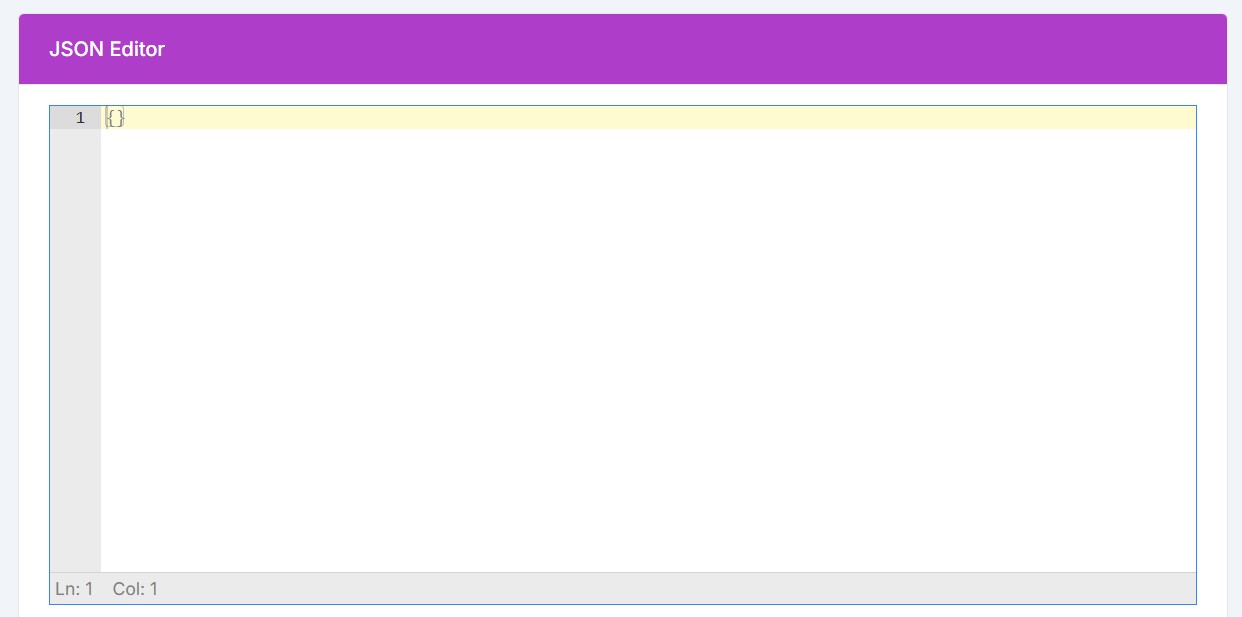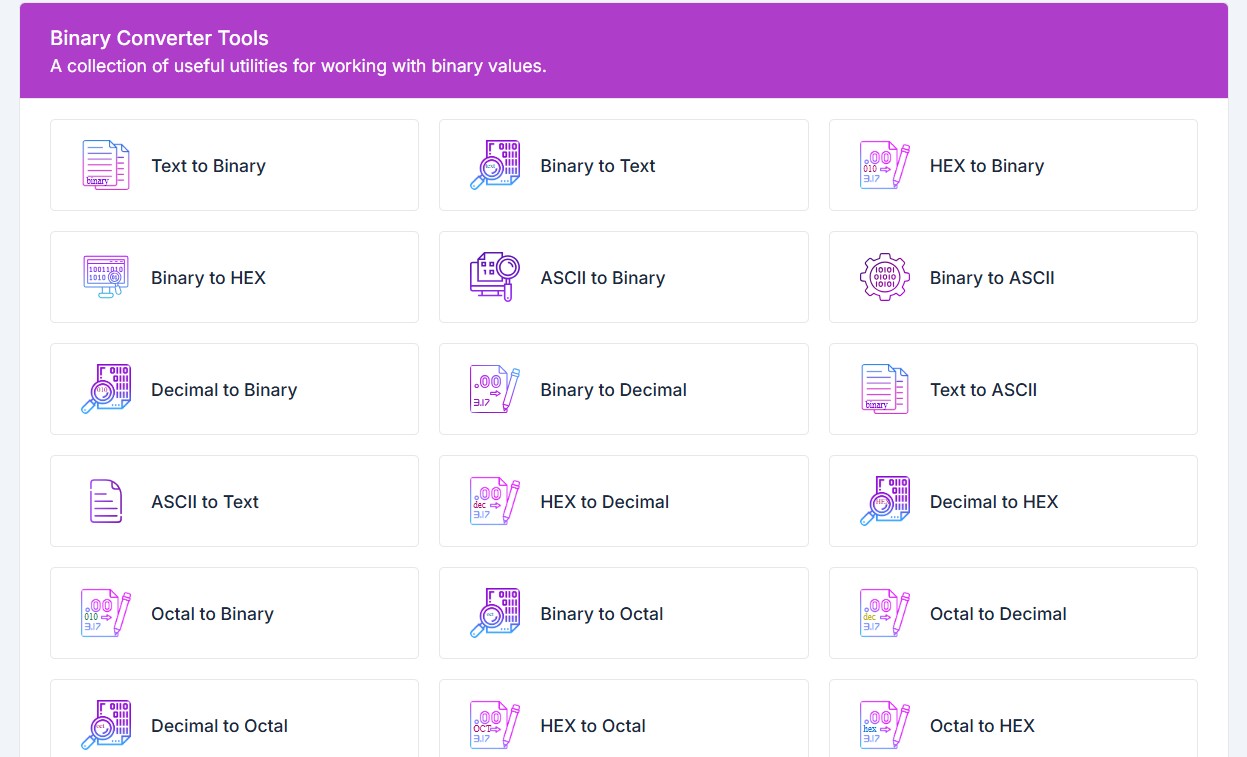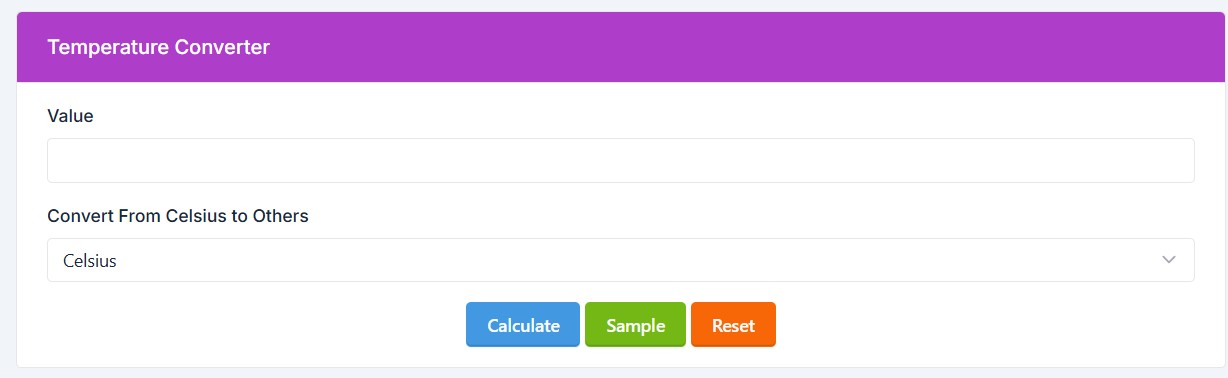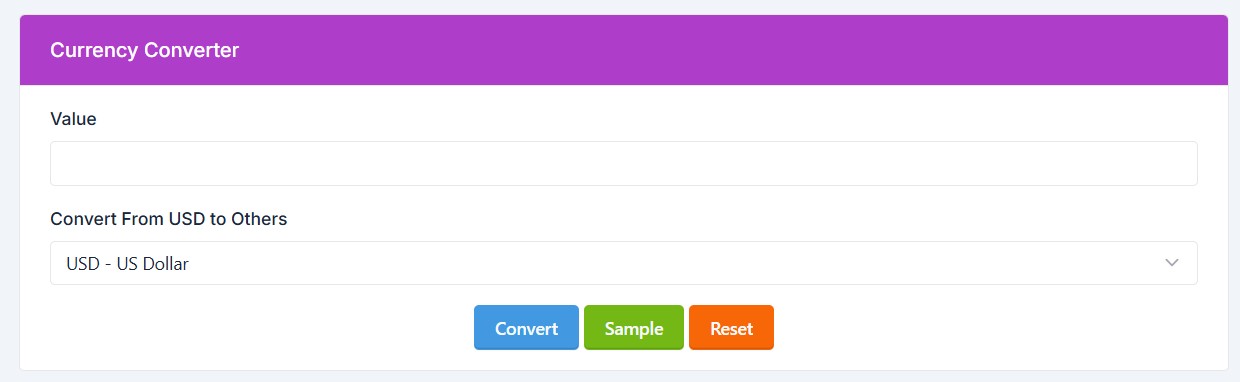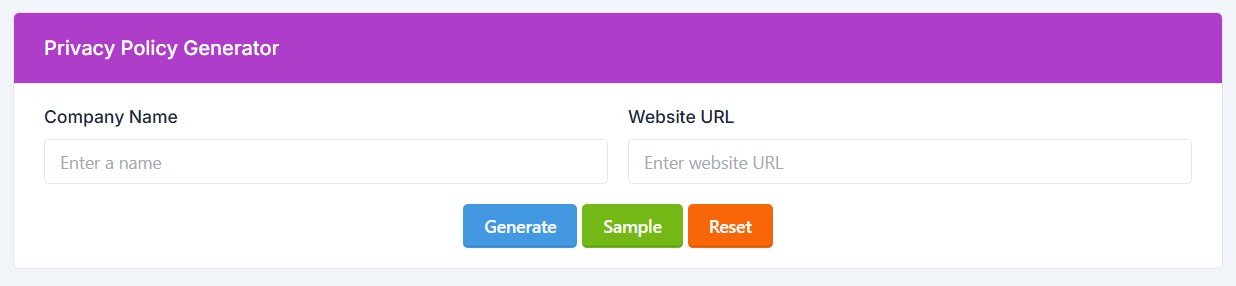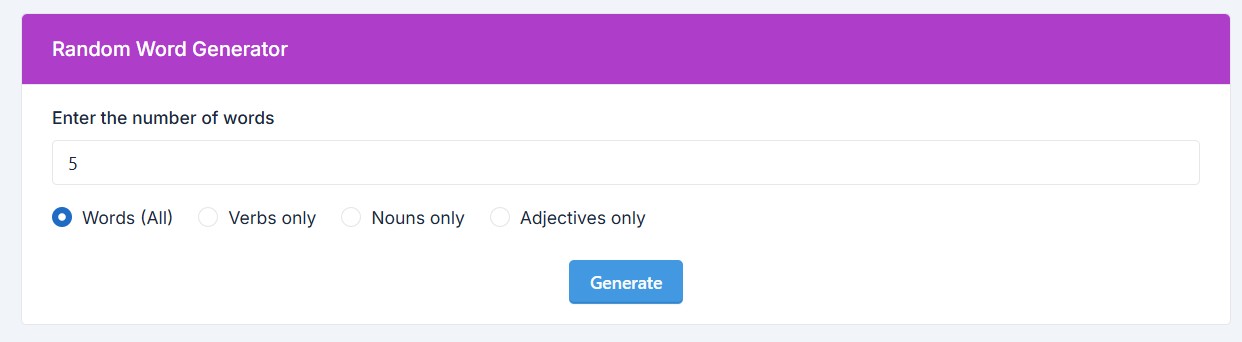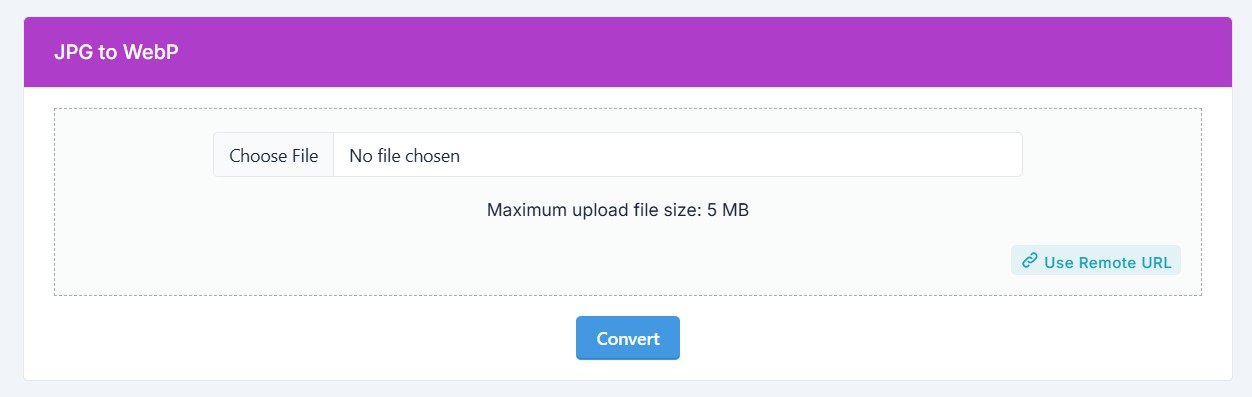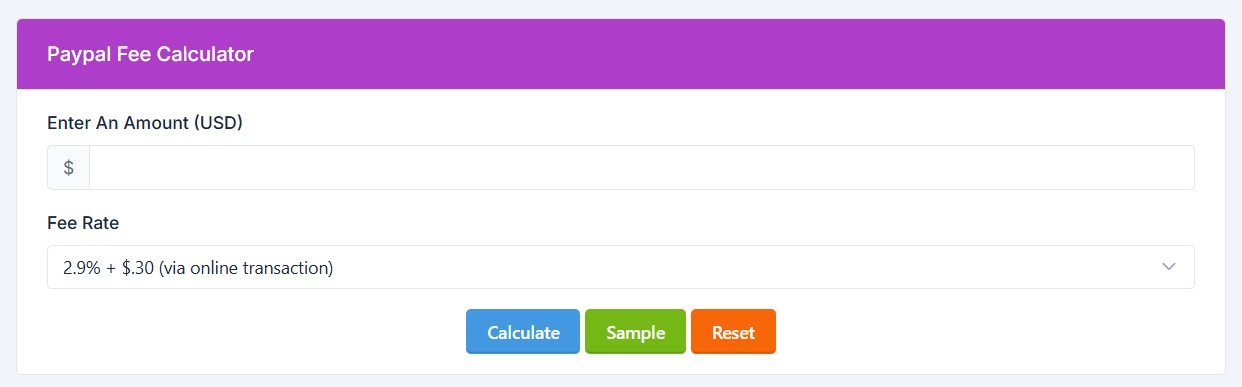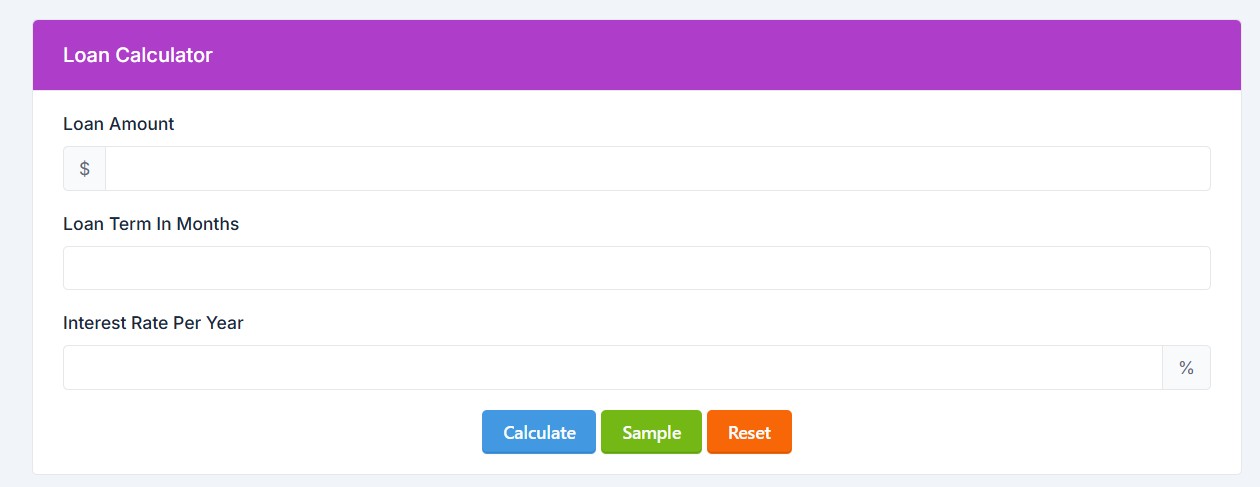JSON Editor: Features, Conversion, and Best Tools
A JSON editor is a tool designed to help developers efficiently view, edit, format, validate, and convert JSON (JavaScript Object Notation) data. These tools enhance readability, ensure data integrity, and streamline the development process.
Key Features of JSON Editors:
-
Syntax Highlighting: Colors different JSON elements for better readability.
-
Formatting/Beautifying: Organizes messy JSON into a properly indented structure.
-
Validation: Detects syntax errors and inconsistencies.
-
Conversion: Transforms JSON data into other formats and vice versa.
-
Tree View: Provides a hierarchical representation of JSON objects.
-
Search Functionality: Helps locate specific elements within large JSON files.
How to Convert JSON:
Most JSON editors support conversion to and from various formats, such as:
-
JSON to XML
-
JSON to CSV
-
JSON to YAML
-
JSON to Text
-
JSON to Base64
How JSON Editors Work:
-
Input: Paste JSON data or upload a JSON file.
-
Processing: The tool parses and validates the JSON structure.
-
Editing: Modify the JSON using a visual editor or code view.
-
Conversion: Select the desired format and execute the conversion.
-
Output: Download or copy the converted result.
Popular JSON Editor Tools:
-
Online JSON Editors: JSONFormatter, JSONLint, CodeBeautify.
-
Desktop Applications: Visual Studio Code (with extensions), Notepad++.
-
Libraries:
jsoneditor(JavaScript),Json.NET(C#).
Most online JSON editors work directly in your web browser without requiring installation, making JSON editing and conversion convenient for developers of all levels. Whether for debugging, formatting, or data transformation, a JSON editor is an essential tool for efficient JSON management.